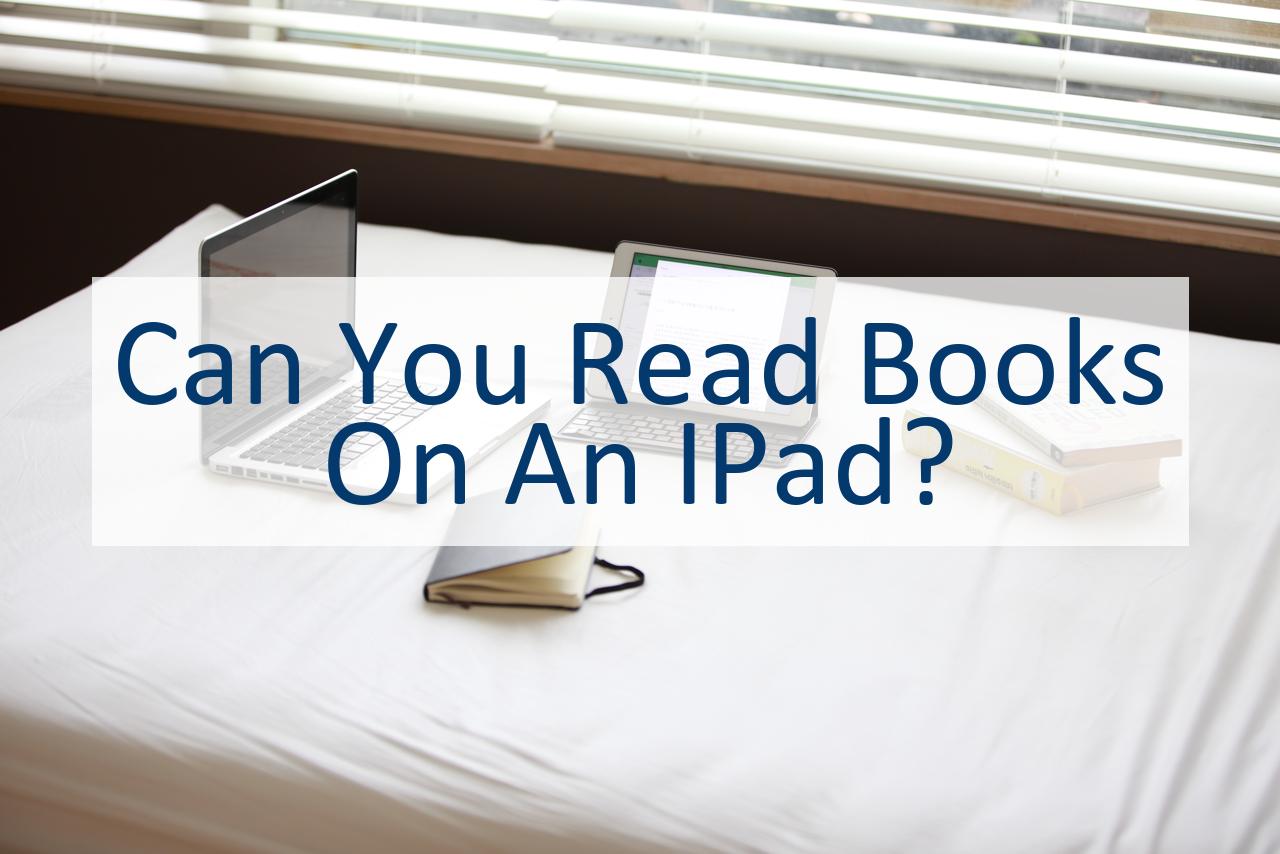As technology continues to advance, e-readers are becoming more popular among book lovers. While some people still prefer the traditional experience of reading a physical book, others are turning to digital devices like iPads to read books on the go. In today’s fast-paced world, it’s important to have access to your favorite books anytime, anywhere, and that’s why the question of whether you can read books on an iPad is so relevant.
Yes, you can read books on an iPad. iPads are versatile devices that offer a range of features, including the ability to read books. Whether you prefer to read e-books or digital versions of your favorite magazines, the iPad can make it happen. With a high-resolution display and adjustable font sizes, reading on an iPad is a comfortable and enjoyable experience.
Reading on an iPad is not limited to books from the iBooks Store. There are many apps available, including Kindle, Nook, and Google Play Books, that allow you to access millions of books and other documents. You can also read PDF files and other digital documents on your iPad, making it a versatile device for all your reading needs.
One of the benefits of reading on an iPad is the convenience of having all your books in one place. You can carry your entire library with you wherever you go, without having to worry about the weight of physical books or running out of reading material. With an iPad, you can also highlight and take notes on your digital books, making it easier to keep track of important information.
Another benefit of reading on an iPad is the ability to customize your reading experience. You can adjust the font size, choose from a range of font styles, and change the background color of your book. You can also use the iPad’s built-in dictionary and thesaurus to look up words you don’t know, making it a great device for language learners and anyone looking to expand their vocabulary.
However, there are also some drawbacks to reading on an iPad. The device’s backlight can cause eye strain and make it difficult to fall asleep after reading. The iPad’s battery life may also be shorter than traditional e-readers, which means you may need to charge it more often or carry a charger with you.
Additionally, the cost of digital books may be higher than traditional books, depending on the books you purchase and your reading habits.
Overall, reading on an iPad is a convenient and enjoyable experience for anyone looking to access their favorite books and other digital content. With a range of apps and customizable settings, the iPad is a versatile device that offers a comfortable and enjoyable reading experience.
What Is An IPad?
An iPad is a tablet computer developed and marketed by Apple Inc. It runs on Apple’s iOS operating system and is designed for a variety of uses, including browsing the internet, playing games, and streaming media. One of the many features of the iPad is the ability to read books.
The iPad was first introduced in 2010, and since then, it has become one of the most popular tablet devices in the world. With its sleek design and powerful features, the iPad is a versatile device that can be used for a wide range of tasks.
The device comes in different sizes and storage capacities to suit the needs of different users, and it can be used for both personal and professional purposes.
One of the standout features of the iPad is its high-resolution display, which makes it a great device for reading books and other digital content. The display is bright and clear, and the adjustable font sizes make it easy to read even small text.
Additionally, the iPad’s built-in backlight makes it easy to read in low light, which is great for reading in bed or during long flights.
Another advantage of the iPad is its ability to connect to the internet, which allows users to download books and other digital content directly to their device. This means that you can access millions of books and other documents from the comfort of your iPad, without having to worry about carrying physical books or running out of reading material.
With the wide range of apps available for the iPad, including iBooks, Kindle, and Nook, you can easily find and download the books you want to read.
Can You Read Books On An IPad?
Yes, you can read books on an iPad. The iPad is a versatile device that offers a range of features, including the ability to read books. Whether you prefer to read e-books or digital versions of your favorite magazines, the iPad can make it happen. With a high-resolution display and adjustable font sizes, reading on an iPad is a comfortable and enjoyable experience.
The iPad is an excellent device for reading books because of its high-resolution display, which makes text and images look crisp and clear. The device’s adjustable font sizes and background colors make it easy to customize the reading experience, and users can easily switch between portrait and landscape mode to find the most comfortable reading position.
Additionally, the iPad’s backlight makes it easy to read in low light, which is great for reading in bed or during long flights.
One of the benefits of reading on an iPad is the convenience of having all your books in one place. You can carry your entire library with you wherever you go, without having to worry about the weight of physical books or running out of reading material. With an iPad, you can also highlight and take notes on your digital books, making it easier to keep track of important information.
The iPad also has a range of apps available that allow users to access millions of books and other documents. Apps like iBooks, Kindle, and Nook offer a wide selection of e-books that can be purchased and downloaded directly to the device.
Additionally, users can read PDF files and other digital documents on their iPad, making it a versatile device for all their reading needs.
How To Read Books On An IPad
Reading books on an iPad is easy and straightforward. If you have an iPad, you can easily download and install reading apps like iBooks, Kindle, or Nook to get started. These apps offer a wide selection of e-books that can be purchased and downloaded directly to your device.
To get started, you will need to have an Apple ID and a credit card on file with Apple. Once you have set up your Apple ID, you can download reading apps from the App Store. Simply search for the app you want to download and click the “Get” button to install it on your device.
Once you have downloaded and installed a reading app, you can start browsing for books to read. The app will have a built-in store where you can browse for books, purchase them, and download them directly to your device. Most reading apps also offer free samples of books, allowing you to try out a book before you buy it.
Reading on an iPad is easy and comfortable, thanks to the device’s high-resolution display and adjustable font sizes. To start reading, simply open the reading app and select the book you want to read. You can customize the reading experience by adjusting the font size, background color, and other settings to your liking.
Can You Read Books On An IPad Without Wi-Fi?
Yes, you can read books on an iPad without Wi-Fi. While an internet connection is required to download books and other digital content, once the content is downloaded, you can access it offline and without an internet connection.
Most reading apps, such as iBooks, Kindle, and Nook, allow users to download books and other digital content directly to their device for offline reading. Once the content is downloaded, it is stored on the device, and you can access it anytime, even if you don’t have an internet connection.
If you are traveling or in an area without Wi-Fi, reading on an iPad can be a great way to pass the time. You can read books, magazines, and other digital content offline, without having to worry about a weak internet connection or limited data usage.
Reading on an iPad without Wi-Fi is also great for those who prefer to disconnect and spend time with a good book without the distraction of the internet. You can turn off Wi-Fi on your iPad and immerse yourself in your reading without any notifications or distractions.
Pros And Cons Of Reading On An IPad
Reading on an iPad has both advantages and disadvantages compared to reading traditional books. Here are some of the pros and cons of reading on an iPad:
Pros:
- You can carry a large library of books with you in a single device, making it easy to access a wide range of reading materials on-the-go.
- iPads have high-resolution displays that offer crisp, clear text and vibrant images, making it easy to read for long periods without eye strain.
- You can customize the reading experience to your liking, adjusting font size, brightness, and other settings to create a personalized reading experience.
- Reading on an iPad can be more eco-friendly than buying and using traditional books, as it reduces paper usage and the carbon footprint associated with traditional publishing.
Cons:
- Reading on a screen for long periods of time can cause eye strain, headaches, and other physical discomforts, which can be exacerbated by the blue light emitted by electronic devices.
- The digital nature of reading on an iPad can create a sense of disconnect from the physical reading experience, as well as the tactile experience of holding and interacting with a physical book.
- Reading on an iPad requires a functioning device with a charged battery, making it vulnerable to technical malfunctions, battery life issues, and other technological issues.
- The digital nature of reading on an iPad can create distractions, such as notifications and other digital interruptions that can take away from the reading experience.
Frequently Asked Questions About Reading On An IPad
Here are some frequently asked questions about reading on an iPad:
- Can I read Kindle books on an iPad?
Yes, you can read Kindle books on an iPad by downloading the Kindle app from the App Store. Once the app is installed, you can sign in with your Amazon account to access your Kindle library and read your books on your iPad. - Can I read PDFs on an iPad?
Yes, you can read PDFs on an iPad using the built-in iBooks app or a third-party PDF reader app. You can save PDFs to your iPad and access them offline for easy reading. - How do I transfer books to my iPad?
You can transfer books to your iPad using a variety of methods, including downloading them directly from the internet, transferring them from your computer using iTunes, or syncing them from a cloud storage service like Dropbox or Google Drive. - Can I use an iPad to read library books?
Yes, you can use an iPad to read library books by downloading a library e-reader app, such as OverDrive, and signing in with your library card. Once you have signed in, you can browse and borrow e-books from your library and read them on your iPad.
Conclusion
In conclusion, the answer is a resounding yes – you can definitely read books on an iPad. With the iPad’s large, high-resolution display and its ability to download and store a wide variety of e-book formats, it’s an excellent device for reading digital books.
Whether you prefer to read books on a dedicated e-reader app like iBooks or Kindle, or you prefer to use a third-party app like Bluefire or Google Play Books, there are plenty of options available for reading on an iPad.
Additionally, the iPad’s ability to store and organize your entire digital library means that you can have a vast collection of books at your fingertips wherever you go.
Of course, there are some potential drawbacks to reading on an iPad as well. The device’s bright screen may cause eye strain or fatigue during long reading sessions, and the distractions of other apps or notifications could make it difficult to stay focused on your reading. However, with the right settings and apps, these issues can be mitigated or avoided altogether.
Overall, the iPad is a versatile and powerful device that can be an excellent tool for reading digital books. Whether you are a voracious reader or a casual bookworm, an iPad can provide you with an enjoyable reading experience that is convenient, portable, and customizable to your individual preferences.
So if you’re looking for a device to read books on, and you want a versatile and multifunctional option that can do much more than just display text, an iPad might be just the device you’re looking for.