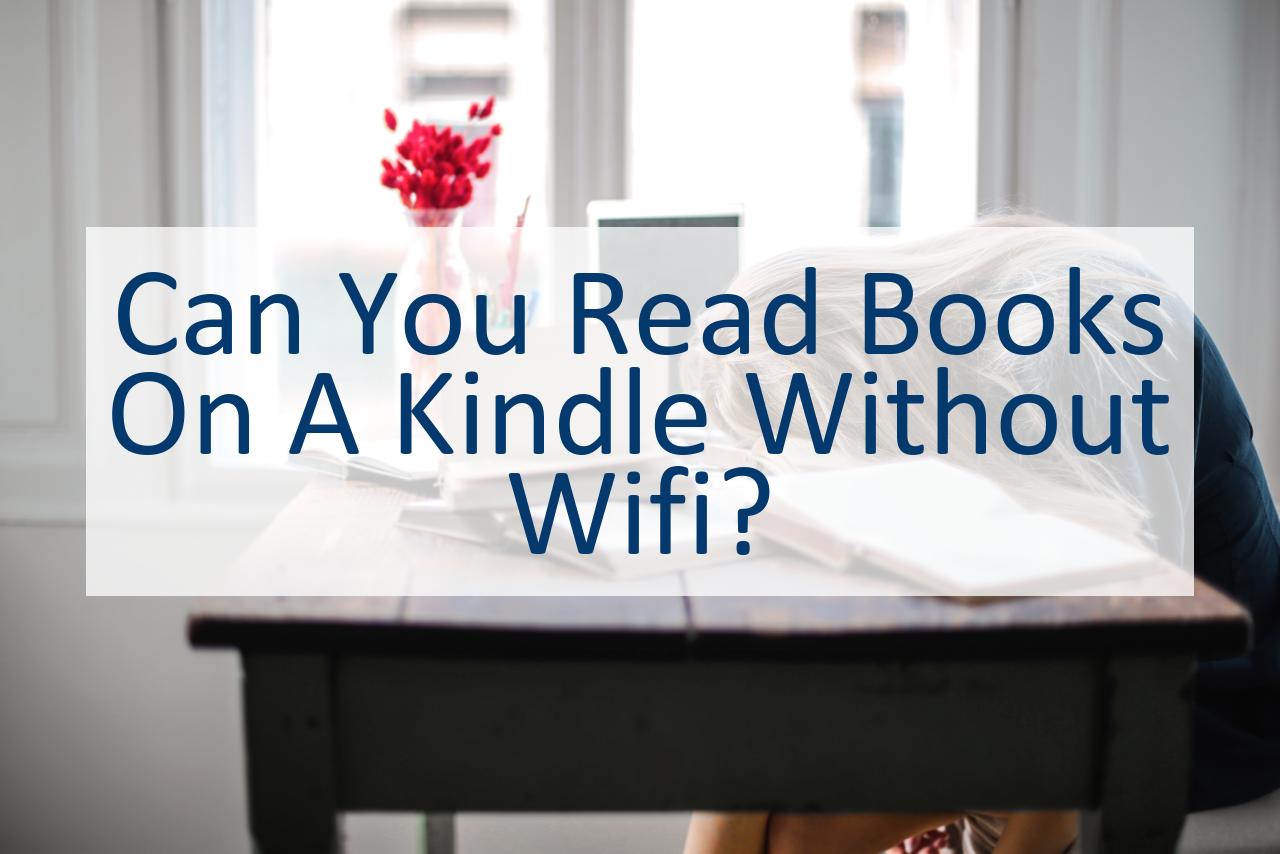Reading books is a great way to relax, learn new things, and escape into different worlds. Kindles have made it easier for people to read books on the go, but sometimes you may not have Wi-Fi available to download new books or access the cloud. This is where the question arises: Can you read books on a Kindle without Wi-Fi? This is a relevant question for people who may not have access to Wi-Fi or have limited data plans, and want to make the most of their Kindle device.
Yes, you can read books on a Kindle without Wi-Fi. Once you’ve downloaded books to your device, you can read them anytime, anywhere, without an internet connection.
Kindle e-readers use E Ink technology to provide an experience that’s similar to reading a physical book, with the added benefit of being able to carry thousands of books in a single device.
The Kindle’s built-in storage allows you to keep your downloaded books on the device, so you can read them offline whenever you want. This makes it perfect for people who want to read books in places where Wi-Fi is not available, like on a plane or in a remote location.
One important thing to note is that some Kindle models require Wi-Fi to download new books, so make sure to download books ahead of time if you know you won’t have Wi-Fi access. Additionally, some features like Goodreads integration and automatic updates require Wi-Fi, but you can still read your downloaded books without it.
Another benefit of reading on a Kindle without Wi-Fi is that it can save battery life. Wi-Fi is known to consume a lot of battery, so if you turn off Wi-Fi when you don’t need it, you can prolong the battery life of your device. This means you can read for longer periods of time without having to charge your device as often.
In summary, the answer to the question is yes, you can read books on a Kindle without Wi-Fi. This is a convenient feature for people who want to read books offline, in places where Wi-Fi is not available, or to save battery life. Simply download the books to your device ahead of time and enjoy reading whenever, wherever you want.
Overview Of Kindle
Kindle is a line of e-readers designed and marketed by Amazon that allows you to read e-books, newspapers, and magazines. The device uses e-ink technology to simulate the appearance of printed text, making it easier on the eyes than traditional backlit displays.
All Kindle devices come with a built-in Wi-Fi adapter that allows you to download e-books and other content from the Amazon store directly onto the device. However, Wi-Fi is not required to read e-books that are already downloaded onto the device.
When you purchase a book from Amazon, you have the option to download it to your device for offline reading. Once the book is downloaded, you can read it without an internet connection, including on a plane, in a car, or in any location without Wi-Fi. So, if you have already downloaded books to your Kindle, you can read them without wifi.
Additionally, some Kindle models have an optional cellular data connection that allows you to download books from Amazon’s store and access the internet when Wi-Fi is not available.
This option is available on Kindle models such as Kindle Paperwhite, Kindle Oasis, and Kindle Voyage. However, you may incur additional fees for using cellular data, and not all Kindle models have this feature.
How Does The Kindle Work?
The Kindle uses a technology called E Ink, which allows for the display of text and images on an electronic screen. Unlike LCD screens, E Ink displays text and images using electronic ink particles that are arranged on the screen. This technology provides a paper-like reading experience and can be read in direct sunlight without any glare.
When you purchase a Kindle, you need to create an Amazon account, which allows you to access the Kindle store and purchase books. After purchasing a book, you can download it directly to your Kindle device using Wifi or 3G. If you don’t have an internet connection, you can still transfer books to your Kindle using a USB cable connected to your computer.
The Kindle also has a built-in storage capacity that allows you to store thousands of books, so you can take your entire library with you wherever you go. You can also use the Kindle app on your smartphone or tablet to sync your reading progress across all your devices, so you can pick up where you left off on any device.
Downloading Books To Your Kindle
Yes, you can read books on a Kindle without WiFi, but to do so, you’ll need to download the books beforehand when you have an internet connection. Once you’ve downloaded the book, it will be stored on your Kindle and can be read at any time, even without WiFi.
To download books to your Kindle, you can purchase and download books directly from the Amazon store using a WiFi connection. Alternatively, you can download books to your computer and transfer them to your Kindle using a USB cable.
There are also many other websites and online libraries that offer free eBooks that you can download and transfer to your Kindle.
When you purchase a book from Amazon, you’ll have the option to select which device you want the book to be delivered to. Choose your Kindle device, and the book will be delivered to your device the next time you connect to WiFi.
Alternatively, you can use Amazon’s “Send to Kindle” feature, which allows you to email documents, PDFs, and other compatible files directly to your Kindle without the need for a WiFi connection.
If you’re transferring books from your computer to your Kindle using a USB cable, you’ll need to connect your Kindle to your computer using the cable, and then drag and drop the files from your computer to your Kindle’s “documents” folder.
Once the files have been transferred, disconnect your Kindle from your computer and the books will be available to read on your Kindle, even without WiFi.
Can You Read Books On A Kindle Without Wifi?
Yes, you can read books on a Kindle without Wifi once the books are downloaded to your device. Once you download an ebook to your Kindle, you can access it and read it without an internet connection.
When you purchase a book on Amazon, it will automatically be delivered to your Kindle via Wifi, provided that your device is connected to a Wifi network. After the book is downloaded, you can disconnect from Wifi and read it offline at any time.
Similarly, if you have already downloaded books to your Kindle, you can read them without an internet connection whenever you want.
It’s important to note that some features on your Kindle require a Wifi connection, such as purchasing and downloading new books or syncing your reading progress across devices. However, as long as you have downloaded the books to your device beforehand, you can still read them offline without any issues.
In summary, you can read books on a Kindle without Wifi, as long as you have already downloaded the books to your device. Once the books are downloaded, you can access and read them offline whenever you want.
However, some features on the Kindle may require a Wifi connection, so it’s best to download the books beforehand to avoid any interruptions in your reading experience.
How To Read Books On Kindle Without Wifi
Yes, you can read books on a Kindle without Wi-Fi once you’ve downloaded them to your device. The Kindle stores e-books, documents, and other files you buy or download from Amazon’s Kindle Store, so you don’t need an active Wi-Fi connection to access them.
Before you can read your Kindle books without Wi-Fi, you need to download them to your device. To do this, make sure your Kindle is connected to Wi-Fi, then open the book you want to download.
Once you’ve downloaded the book, you can disconnect your Kindle from Wi-Fi and still read the book. You can also transfer books from your computer to your Kindle via USB cable or email them to your Kindle’s email address.
If you plan to read on your Kindle without Wi-Fi, it’s a good idea to download a few books in advance. That way, you’ll always have something to read, even if you’re not connected to Wi-Fi. You can download as many books as you want to your Kindle, as long as they fit on the device’s storage. If you need more space, you can delete books from your Kindle to free up storage.
Keep in mind that if you want to access other features that require an internet connection, such as the Kindle Store or syncing your progress across devices, you will need to be connected to Wi-Fi. However, reading your downloaded books is not one of those features, so you can enjoy your Kindle books without Wi-Fi whenever and wherever you like.
Pros And Cons Of Reading Without Wifi
Reading on a Kindle without Wi-Fi has its benefits and drawbacks. Here are some pros and cons to consider:
Pros:
- You can read your books anywhere, regardless of whether there’s Wi-Fi available or not.
- You don’t have to worry about interruptions from notifications or other distractions that may come from being connected to the internet.
- Reading offline can help you save battery life on your Kindle, since it doesn’t have to constantly search for and maintain a Wi-Fi connection.
Cons:
- You won’t be able to access the Kindle Store or any features that require an internet connection, such as syncing your progress across devices.
- You’ll need to make sure you have downloaded your desired books in advance, which may require planning ahead.
- You won’t be able to access the dictionary or any other online resources while reading without Wi-Fi, which may be important for some readers.
Overall, whether reading without Wi-Fi is right for you depends on your personal preferences and reading habits. If you value the ability to read without interruptions or distractions, and don’t mind planning ahead to download your books, then reading offline may be a good choice for you. On the other hand, if you rely on features that require an internet connection, or prefer the convenience of accessing books on the fly, then reading with Wi-Fi may be the way to go.
Frequently Asked Questions About Reading On A Kindle Without Wifi
Here are some common questions people have about reading on a Kindle without Wi-Fi:
- Can I read books on my Kindle if I don’t have a Wi-Fi connection?
Yes, once you’ve downloaded your books to your Kindle, you can read them without a Wi-Fi connection. - How do I download books to my Kindle without Wi-Fi?
You need to download your books while your Kindle is connected to Wi-Fi. Once you’ve downloaded them, you can disconnect from Wi-Fi and still read the books. You can also transfer books to your Kindle via USB cable or email them to your Kindle’s email address. - Can I download any book to my Kindle?
You can download books from Amazon’s Kindle Store to your Kindle, as well as other documents and files. However, not all books or documents may be available for download or compatible with your Kindle. - Will I lose my progress in a book if I read without Wi-Fi?
No, your progress will still be saved on your Kindle, so you can pick up where you left off when you’re back online. - Can I use the dictionary while reading without Wi-Fi?
No, you won’t be able to access the dictionary or any other online resources while reading without Wi-Fi. However, if you’ve downloaded the dictionary to your Kindle, you can still access it offline.
Conclusion
In conclusion, yes, you can read books on a Kindle without Wi-Fi. Once you have downloaded your books to your device, you can read them anywhere, without worrying about having a Wi-Fi connection.
It’s important to remember that in order to read without Wi-Fi, you will need to download your books beforehand while you are connected to the internet. This is easy to do and can be accomplished in several different ways, such as downloading directly from the Kindle Store or transferring files via a USB cable.
Reading without Wi-Fi has its pros and cons. While it offers uninterrupted reading without distractions or notifications, it does limit your access to online resources such as the Kindle Store, dictionary, or syncing your progress across devices. It’s up to you to decide what’s more important to you.
If you plan to read without Wi-Fi, it’s a good idea to download a few books in advance so that you have something to read at all times. It’s also important to note that not all books or files may be compatible with your Kindle, so it’s a good idea to check before you download.
In the end, reading on a Kindle without Wi-Fi is a great way to enjoy your favorite books and documents without worrying about a Wi-Fi connection. It’s easy to do and can be a great option for readers who want uninterrupted reading time or for those who may not have access to Wi-Fi at all times.