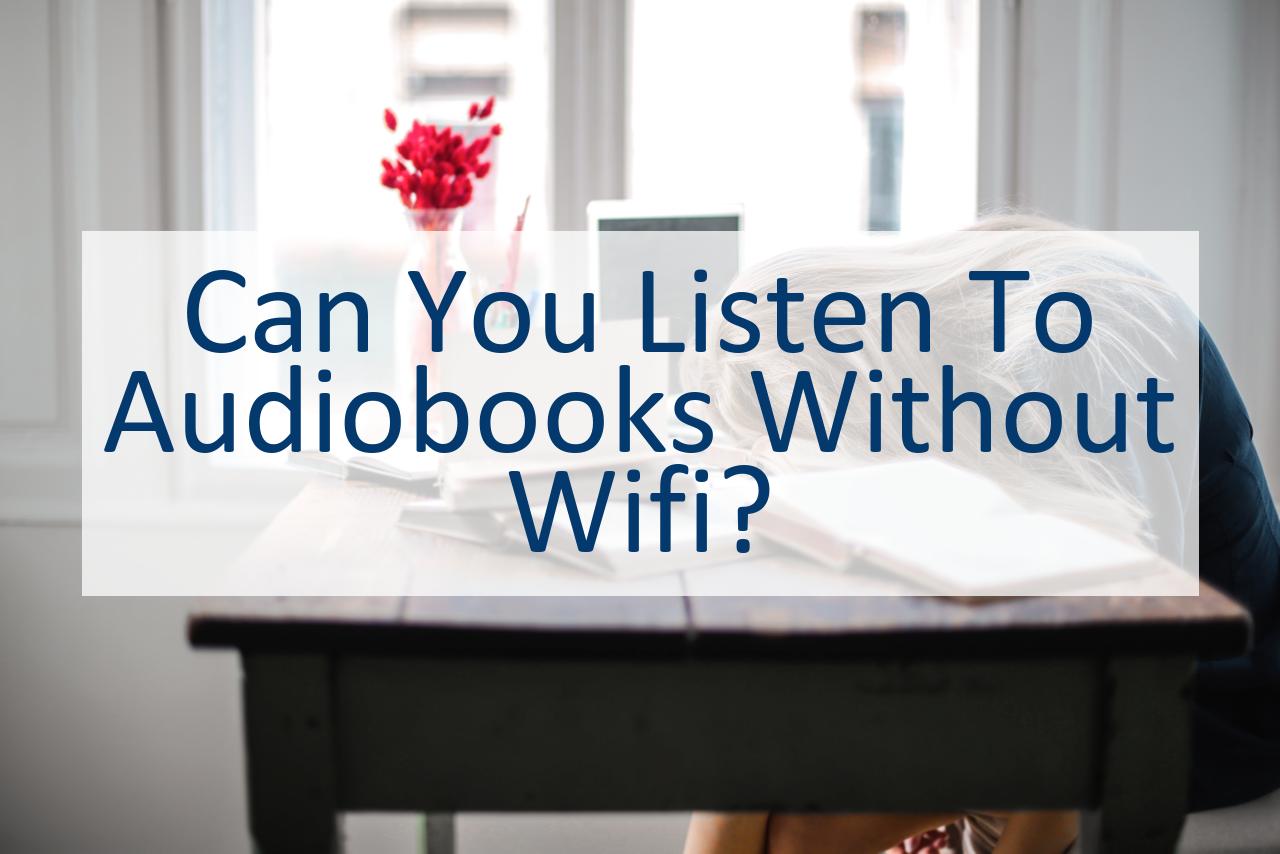With the popularity of audiobooks rising, more and more people are discovering the convenience of being able to listen to their favorite books on the go. But what happens when you don’t have access to wifi? Can you still enjoy your audiobooks? These are important questions for anyone who wants to make sure they can keep up with their reading, even in areas without internet connectivity.
Yes, you can listen to audiobooks without wifi. While streaming audiobooks requires an internet connection, many audiobook apps, including popular ones like Audible and Apple Books, let you download audiobooks to your device for offline listening. This means that you can download your favorite audiobooks while you’re connected to wifi, and then listen to them later without the need for an internet connection.
It’s important to note that not all audiobook apps offer the ability to download books for offline listening, so make sure to check the app’s settings or help section to see if this is an option.
Additionally, some apps may limit the number of audiobooks you can download at one time or restrict the length of time you can keep downloaded books on your device. Be sure to check the app’s specific policies to make sure you have all the information you need.
When you download an audiobook for offline listening, it typically takes up storage space on your device. The amount of storage required will depend on the length and quality of the audiobook, so it’s important to keep this in mind when downloading multiple books or when you have limited storage available on your device.
Many audiobook apps let you adjust the quality of the downloaded audiobook to save space, so consider this if you’re trying to conserve storage.
One thing to keep in mind is that, while you don’t need wifi to listen to downloaded audiobooks, some audiobook apps may require an internet connection to validate your account or to log in to the app. Additionally, some audiobooks may include links or references to online content, which will require an internet connection to access.
So while you can certainly listen to audiobooks without wifi, it’s important to have a general understanding of the app’s requirements and capabilities before relying solely on offline listening.
Overall, the ability to download and listen to audiobooks offline is a convenient and essential feature for any audiobook lover who wants to keep up with their reading while on the go. With a little bit of planning and consideration for your device’s storage capacity, you can download and listen to your favorite audiobooks no matter where you are.
Introduction To Audiobooks Without Wifi
Many people love listening to audiobooks on their smartphones, tablets, or other devices. But what if you don’t have access to the internet or Wi-Fi?
The good news is that you can listen to audiobooks without Wi-Fi. You just need to make sure that the audiobooks are downloaded to your device beforehand. In this post, we’ll explore the ways to listen to audiobooks without Wi-Fi, so you can enjoy your favorite books wherever and whenever you want.
You can listen to audiobooks without Wi-Fi by downloading them to your device.
Most audiobook platforms offer the option to download audiobooks for offline listening. By downloading an audiobook, you can listen to it whenever and wherever you want, without being connected to the internet.
This can be particularly useful when you’re traveling, or when you’re in an area with limited Wi-Fi or mobile data coverage.
However, it’s important to note that the ability to download audiobooks for offline listening may vary depending on the platform or app you’re using. Some platforms may offer unlimited downloads, while others may have limits on the number of audiobooks you can download at one time.
Additionally, some audiobooks may not be available for offline listening, depending on the platform’s licensing agreements with publishers.
So, if you want to listen to audiobooks without Wi-Fi, it’s a good idea to check the download options on your favorite audiobook platform or app. You can also check the terms and conditions to see if there are any limits on offline listening, or contact customer support if you have any questions or concerns.
Downloading Audiobooks For Offline Listening
Many audiobook providers, such as Audible, Scribd, and Google Play Books, allow users to download audiobooks for offline listening.
This means that users can save the audiobooks to their devices, whether it be a phone, tablet, or computer, and listen to them even if they don’t have access to the internet.
The process of downloading an audiobook for offline listening can vary depending on the audiobook provider and the device being used.
For example, on Audible, users can download audiobooks on their mobile devices by opening the Audible app, selecting the desired audiobook, and clicking the download button. The audiobook will then be saved to the device’s storage and can be accessed through the app’s library.
On the other hand, Google Play Books allows users to download audiobooks for offline listening through the Google Play Books app on their mobile device or through the Google Play website on their computer.
It’s important to note that the amount of storage required to download an audiobook can vary, depending on the length and quality of the audiobook. Users should ensure they have enough available storage on their device before attempting to download an audiobook for offline listening.
Playing Audiobooks Without Wifi On Your Phone
Once you’ve downloaded an audiobook on your phone, you can listen to it offline using your preferred audiobook app. Most audiobook apps have a built-in player that lets you access your downloaded books and listen to them without an internet connection.
However, it’s important to note that playing audiobooks without wifi on your phone may consume more battery power than playing them with a wifi connection. This is because the phone has to work harder to access the file and play it without a network connection.
To avoid battery drainage, you can download your audiobooks and make sure your phone is fully charged before you start listening. You can also put your phone on airplane mode or turn off your cellular data to save battery life while listening to your audiobook.
Another option is to listen to your audiobooks using a Bluetooth speaker or headphones, which can provide better sound quality and also help conserve your phone’s battery life.
Listening To Audiobooks On Tablet Without Wifi
It’s possible to listen to audiobooks on a tablet without wifi, provided that you have downloaded the audiobook beforehand.
Once you’ve downloaded the audiobook, you can play it on your tablet using a compatible audiobook app. There are several apps available that allow you to download and play audiobooks on your tablet, such as Audible, Scribd, and OverDrive.
Note: Before downloading an audiobook, make sure that you have enough storage space on your tablet to accommodate the audiobook file. Audiobook files can be quite large, and can quickly eat up your tablet’s storage space.
To download an audiobook on your tablet, simply launch the app of your choice and search for the title you want to download. Once you’ve found the audiobook, look for the download button, which is typically represented by a downward-facing arrow. Tap the download button to start the download process.
After the download is complete, you can listen to the audiobook on your tablet without wifi by launching the app and navigating to your library. Look for the title of the audiobook you downloaded and tap the play button to start listening.
As long as the audiobook has been fully downloaded to your tablet, you can listen to it offline without any need for wifi or an internet connection.
Tip: If you’re planning on taking a long trip and won’t have access to wifi or cellular data, it’s a good idea to download several audiobooks beforehand so you’ll have plenty of listening material to keep you entertained during your journey.
Using E-Reader To Listen To Audiobooks Offline
You can listen to audiobooks on your e-reader without an internet connection. Many e-readers, such as Kindle and Nook, have a built-in audio player that allows you to listen to audiobooks. You can also download audiobooks onto your e-reader and listen to them offline, just like you would with a physical audiobook.
To listen to audiobooks on your e-reader, you first need to make sure that the audiobook is in a compatible format. Most e-readers support audiobook formats such as MP3, M4B, and WMA. You can purchase audiobooks in these formats from online retailers, or you can convert audiobooks you already have to a compatible format using free software such as Calibre.
Once you have your audiobook in a compatible format, you can transfer it to your e-reader using a USB cable or Wi-Fi. Each e-reader has its own process for transferring files, so be sure to consult your device’s user manual for instructions.
When you’re ready to listen to your audiobook, open your e-reader’s audio player and select the audiobook you want to listen to. You can control playback using the device’s built-in controls, such as buttons or a touchscreen. Some e-readers also allow you to adjust playback speed and set bookmarks.
Overall, e-readers can be a great way to listen to audiobooks offline, especially if you already own one. They offer a compact and convenient way to enjoy audiobooks without the need for an internet connection.
Best Apps For Listening To Audiobooks Offline
There are several apps you can use for this purpose. These apps allow you to download audiobooks to your device, so you can listen to them anytime, anywhere, without an internet connection.
Some of the best apps for listening to audiobooks offline include:
- Audible: One of the most popular audiobook apps, Audible allows you to download audiobooks for offline listening. You can also customize the narration speed, set a sleep timer, and more.
- Libby: This app is designed specifically for borrowing audiobooks and e-books from your local library. You can download audiobooks for offline listening and even send them to your Kindle device.
- Scribd: Scribd is a subscription service that gives you access to millions of audiobooks, e-books, and magazines. You can download audiobooks for offline listening and access them on up to four different devices.
- Google Play Books: Google Play Books allows you to download and listen to audiobooks offline. You can also adjust the playback speed, set a sleep timer, and more.
- OverDrive: OverDrive is another app designed for borrowing e-books and audiobooks from your local library. You can download audiobooks for offline listening and even send them to your Kindle device.
These apps make it easy to download and listen to audiobooks offline, so you can enjoy your favorite books without an internet connection. Whether you’re on a road trip, on a plane, or just relaxing at home, you can still enjoy your audiobooks anytime, anywhere.
Faqs About Audiobooks Without Wifi
In this section, we will address some common questions about listening to audiobooks offline.
1. Can you listen to audiobooks without wifi on a Kindle?
Yes, you can listen to audiobooks without wifi on a Kindle. If you have downloaded the audiobook to your device, you can listen to it offline. Some Kindle devices also have a headphone jack, so you can listen to the audiobook with headphones.
2. Can you listen to audiobooks without wifi on an iPhone?
Yes, you can listen to audiobooks without wifi on an iPhone. If you have downloaded the audiobook to your device using a service like Audible or Apple Books, you can listen to it offline. You can also transfer audiobooks from your computer to your iPhone using iTunes.
3. Can you listen to audiobooks without wifi on an Android phone?
Yes, you can listen to audiobooks without wifi on an Android phone. If you have downloaded the audiobook to your device using a service like Audible or Google Play Books, you can listen to it offline. You can also transfer audiobooks from your computer to your Android phone using a USB cable.
4. Can you listen to audiobooks without wifi on a plane?
Yes, you can listen to audiobooks without wifi on a plane. If you have downloaded the audiobook to your device before your flight, you can listen to it offline during the flight. Make sure to put your device in airplane mode to comply with the airline’s regulations.
Conclusion
In conclusion, the answer to the question “Can you listen to audiobooks without Wifi?” is a resounding yes. Once you have downloaded an audiobook to your device, you can access it and listen to it without an internet connection.
However, it’s important to note that some audiobook apps require an internet connection for certain features, such as downloading new audiobooks or syncing your progress across devices. Be sure to download your audiobook beforehand and check the app’s specific requirements to avoid any interruptions in your listening experience.
Another thing to keep in mind is that downloading an audiobook may require a Wifi connection or a data plan, depending on the app and the size of the audiobook file. Be sure to plan ahead and download your audiobook when you have a stable internet connection to avoid any potential issues.
Overall, listening to audiobooks without Wifi is a convenient option for people who enjoy listening to books on the go. As long as you have downloaded the audiobook to your device and checked the app’s specific requirements, you can enjoy your audiobook anytime, anywhere, without worrying about an internet connection.
Whether you’re commuting, working out, or just relaxing, listening to an audiobook is a great way to enjoy a good story. And with the ability to listen without Wifi, it’s easier than ever to access your favorite titles on the go.