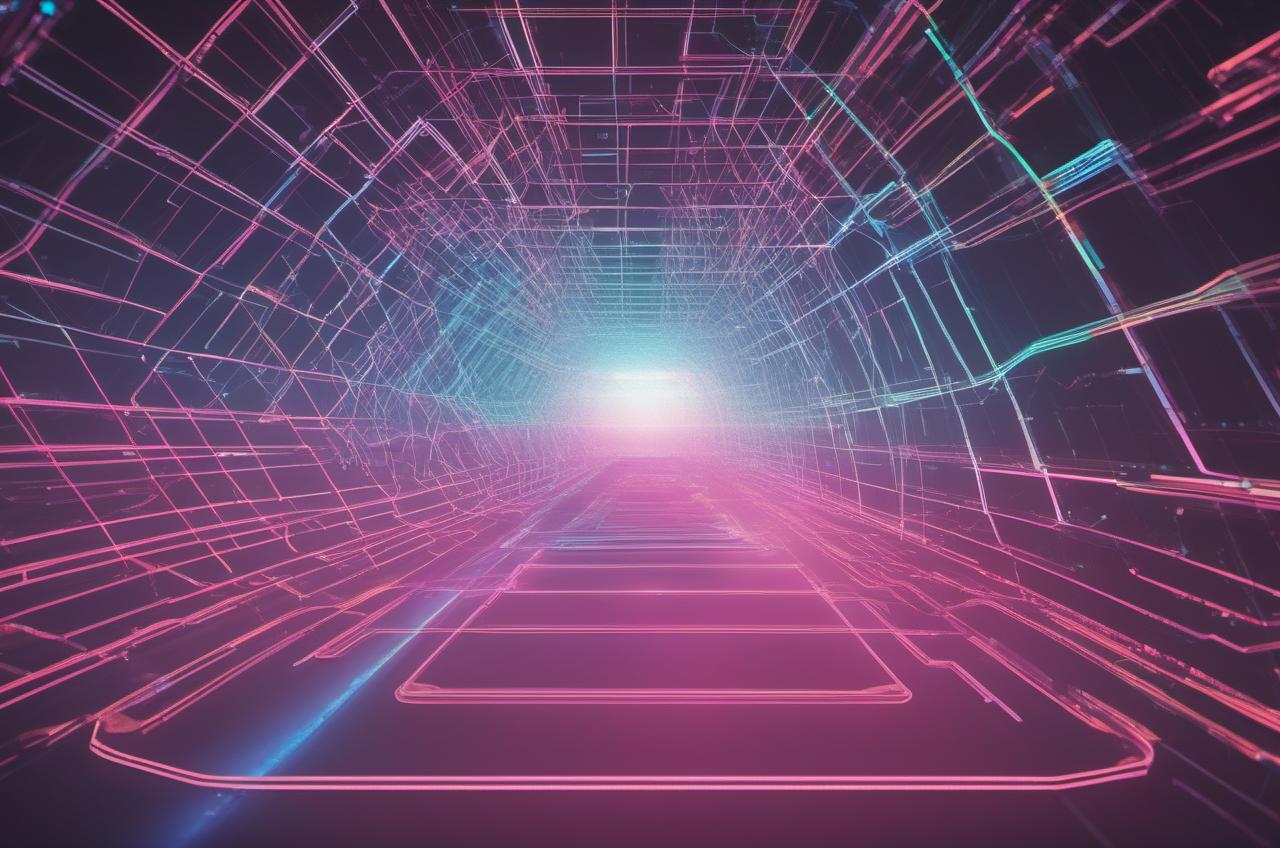GraphQL has revolutionized how we interact with APIs. Its flexibility and efficiency set it apart from traditional REST APIs. For developers, understanding the nuances of GraphQL is essential. One area of interest is how to effectively document and comment within .graphql files.
Yes, you can add comments in a .graphql file! Comments help clarify your intentions and improve the readability of your schema. GraphQL supports two types of comments: single-line comments using the # symbol and multi-line comments wrapped in """. This capability allows developers to annotate their code, making it easier for others (and themselves) to understand the purpose behind each part of their GraphQL schema.
This piece will delve deeper into the significance of comments in programming and why they are particularly important in .graphql files. First, we will explore the essentials of GraphQL itself and its unique features. Following that, we will discuss the file types associated with GraphQL, focusing specifically on .graphql files. Understanding these concepts will set the foundation for our exploration of commenting practices.
What is GraphQL?
GraphQL is an open-source data query language for APIs. It was developed by Facebook and released in 2015. The primary goal of GraphQL is to provide a more efficient way to request data. Unlike REST, which exposes multiple endpoints that return fixed data structures, GraphQL allows clients to define precisely what data they need. This means you can avoid over-fetching or under-fetching data.
With GraphQL, you structure your queries to request the data in a single round-trip. This approach can drastically reduce the number of requests needed (and the associated load time) in an application. It provides a more seamless experience for users. Moreover, GraphQL’s type system helps ensure that queries return the expected data structure, adding an additional layer of reliability.
One of the most compelling features of GraphQL is its strong typing. Queries and mutations must conform to predefined types, which makes it easier to catch mistakes early in development. This strong type system is maintained in .graphql files, allowing developers to define their schemas clearly. By understanding these foundational aspects of GraphQL, you can appreciate why commenting in these files is so crucial.
The Importance of Documentation in Code
Documentation is often an overlooked aspect of programming. Many developers focus solely on writing functional code. However, well-documented code is equally important for sustainable software development. When code is clear and well-commented, it becomes accessible to other developers, which aids in collaboration and onboarding.
Good comments provide context that helps others (and your future self) understand the logic behind your code. Without comments, navigating through complicated algorithms or intricate logic can be incredibly daunting. This lack of understanding can lead to bugs and wasted time, as developers spend additional hours trying to interpret each other’s work.
Moreover, as codebases grow, teams can become larger and more diverse. In such environments, clear documentation becomes vital. It ensures that everyone is aligned on functionalities and expectations. Well-commented code can also improve response times to issues, as team members can quickly locate and understand necessary parts of the codebase.
Documentation doesn’t only benefit the team. Future developers who may inherit the code will also appreciate clear comments. After all, even the best code can become obsolete or confusing over time. Investing in documentation can save future headaches, streamline the debugging process, and ensure the longevity of the project.
Overview of .graphql Files
The .graphql file format is specifically designed for defining GraphQL schemas. These files provide a powerful way to declare your application’s API specifications. Typically, these files contain type definitions for queries, mutations, and subscriptions, which outline the operations that can be performed against your data.
A .graphql file can store various content, including type definitions, input types, and enums. This organized structure helps maintain clarity and consistency in the code. Instead of cluttering your code with various endpoints, you can gather everything into neatly organized files. This approach is not only efficient but also significantly enhances code readability.
These files are commonly used alongside tools like Apollo Server or GraphQL.js. These libraries simplify the handling of GraphQL in JavaScript applications. They allow developers to take advantage of the schema defined in the .graphql files seamlessly. Furthermore, many teams choose to adopt .graphql files to create a clear contract for their APIs, which is especially handy for team collaboration.
Version control is another significant advantage. When you use .graphql files, it’s easier to track changes in your API schema over time. Utilizing version control systems, such as Git, will allow you to maintain historical context behind changes. This ability is invaluable during debugging or when assessing the impact of modifications.
In summary, .graphql files are a crucial component of the GraphQL ecosystem. They serve as a structured and organized way to define your application’s schema. Their usage not only streamlined API development but also provided clarity for teams working with GraphQL-based projects. Understanding their role sets the foundation for further discussions about commenting within these files.
Can You Add Comments in .graphql Files?
Yes, you can absolutely add comments in .graphql files! This capability allows developers to enrich their code with context. Comments can make it easier to understand the purpose of different parts of your schema. The commenting style in GraphQL follows established standards that many developers will recognize.
GraphQL supports two primary types of comments. The first is the single-line comment, which starts with the # symbol. Any text following this symbol is ignored by the GraphQL parser. This is useful for quick notes or brief explanations. The second type is a multi-line comment, which is wrapped in triple double quotes ("""). This style allows you to write more extensive commentary, making it perfect for explaining complex logic or providing detailed descriptions of schema components.
Using comments can be especially beneficial in collaborative environments. In such settings, multiple developers may contribute to a single .graphql file. When someone makes a change, comments can provide context about why a particular modification was made. This can prevent confusion and miscommunication among team members. Also, newcomers to the project will find it easier to get up to speed with thorough comments guiding them through the schema.
It is essential to maintain a balance when it comes to commenting. Too few comments may leave others guessing your intentions, while too many can clutter the code. Therefore, using comments judiciously is key. Focusing on explaining the “why” rather than the “what” can often lead to improved clarity. With these commenting techniques, you can effectively enhance both the readability and maintainability of your .graphql files.
Types of Comments Supported in GraphQL
When it comes to commenting in .graphql files, you have two main types at your disposal: single-line comments and multi-line comments. Understanding how to use these effectively can greatly improve your code’s clarity. Let’s look at each type in more detail.
Single-line comments in GraphQL are incredibly straightforward. They start with the # symbol and continue until the end of the line. This type of comment is perfect for brief annotations. You might use a single-line comment to clarify a specific field in a type or to note something important right next to the code. For example:
graphql
type User {
id: ID! # Unique identifier for the user
name: String! # The user's name
}
Here, the comments succinctly explain the purpose of each field. Such concise yet informative comments can serve as reminders to yourself and others.
Multi-line comments, on the other hand, are structured differently. They begin and end with triple double quotes ("""). Any text within these quotes will be ignored by the parser. This comment type is more suitable for longer explanations. For instance, you might want to describe the purpose of a complex type definition or outline a specific use case. For example:
graphql
"""
The User type represents an individual
using the application. This type includes
fields for identification and user information.
"""
type User {
id: ID!
name: String!
}
In this case, the multi-line comment offers a broader context about the User type. Developers often appreciate this kind of thorough description, especially when dealing with exhaustive or intricate schema structures.
Both types of comments have their place in your .graphql files. Choosing the right one for the situation can contribute significantly to your codebase’s overall clarity and maintainability. The power of effective commenting lies in its ability to bridge gaps in communication among team members and enhance understanding for future developers working on the project.
Best Practices for Commenting
Adding comments to your .graphql files is important, but how you do it can impact your code’s readability. Following some best practices can ensure that these comments are effective and useful. Here are some guidelines to keep in mind when commenting in your GraphQL schemas.
First and foremost, prioritize clarity. Comments should be easy to read and understand. Avoid using overly technical jargon unless absolutely necessary. Remember that your comments might be read by developers with varying levels of expertise. If you find yourself explaining complex logic, break it down into simpler terms. The goal is to convey your message without increasing confusion.
Next, be concise where possible. While detail is valuable, excessive commentary can make your code overwhelming. Aim to strike a balance. Use single-line comments for brief explanations and multi-line comments when more depth is necessary. For instance, if a field has a simple purpose, a short comment should suffice. However, if your function implements complex logic, don’t hesitate to use a multi-line comment to flesh out the details.
It’s also advisable to keep comments up to date. Outdated comments can be more harmful than helpful. As the code evolves, ensure that your comments reflect any changes. An absent update can lead to misunderstandings and miscommunications. Regularly reviewing and revising comments should be part of your maintenance routine. This practice will enhance your project’s long-term viability.
Lastly, consider using comments to highlight potential pitfalls or areas requiring caution. These “heads-up” comments can prepare your teammates for challenges. If there are known limitations or intricacies about a field, communicating them through a specific comment can guide your team in the right direction. Such foresight can be especially useful in collaborative projects, where multiple people may handle various parts of the schema.
By adhering to these best practices, you can cultivate a more readable and maintainable codebase. Remember that good comments are not merely decorative; they serve a vital function in enhancing understanding and collaboration within your project.
The Role of Comments in Team Collaboration
Effective team collaboration is essential for successful software development. In this context, comments play a vital role. They act as a bridge between developers, ensuring clarity and alignment. Especially in larger projects involving multiple developers, good commenting practices can enhance team communication and efficiency.
When a developer looks at a .graphql file, they need to quickly grasp its purpose and structure. Well-structured comments can provide that immediate context. By clarifying the function of various components, comments help prevent misunderstandings. A newcomer can understand the intentions behind the schema without having to ask numerous questions. This is invaluable for onboarding new team members who are trying to familiarize themselves with the codebase.
Additionally, comments can streamline code review processes. During reviews, team members often look for clarity and intent. If comments effectively describe the reasoning behind certain decisions, reviewers can focus on the significant aspects of the implementation. This leads to more productive discussions and a quicker review process. With fewer questions regarding intentions, more time can be devoted to improving quality and performance.
Moreover, comments can help maintain continuity when developers leave the team or transition to new projects. Team changes are unavoidable in the tech industry, and new developers might struggle to understand the intricacies left behind. Solid comments alleviate this problem. They provide a reference for new team members, making it easier for them to pick up where others left off.
Finally, comments create a culture of transparency within the team. When developers take the time to document their work, they signal that they care about the shared codebase. This positive behavior encourages others to adopt similar practices, ultimately leading to a healthier team environment. When everyone is on the same page, the entire development process becomes more efficient and enjoyable.
The Role of Comments in Team Collaboration
Comments serve as a vital component for effective team collaboration, particularly in software development. When multiple individuals work on the same codebase, clarity is crucial. Comments act as valuable communication tools that help bridge gaps between team members. They ensure that everyone is aligned on the project’s purpose and functionalities.
In a team environment, developers often face the challenge of understanding each other’s intentions. Good comments can significantly reduce this issue. When a developer adds a clear comment explaining their code, it becomes easier for teammates to grasp the logic behind it. This shared understanding minimizes the risks of miscommunication and confusion. It allows teams to move forward with confidence, knowing they share a common understanding of the code’s objectives.
Moreover, comments play an essential role in code reviews, a common practice in team-oriented software development. During review sessions, developers examine each other’s code for various reasons, including efficiency, readability, and correctness. Effective comments help reviewers quickly comprehend the purpose behind specific decisions. This leads to more constructive discussions and allows the review process to run smoothly. With fewer questions about intentions, teams can focus on improving the code itself.
Furthermore, comments aid onboarding for new team members. When someone joins the team, they must quickly familiarize themselves with existing code. Well-commented code significantly accelerates this process. New developers can read comments to understand the reasoning behind various implementations. They can become productive more quickly, which is beneficial for both the individual and the team as a whole.
Finally, maintaining a culture of commenting fosters accountability among team members. When individuals make an effort to document their work, it creates an environment where clarity and transparency are prioritized. This culture encourages team members to communicate openly about their contributions. They become more willing to seek feedback and assistance when needed, reinforcing a spirit of collaboration. Ultimately, this approach leads to a more harmonious and efficient workflow.
Summary of Key Takeaways
As we wrap up our discussion, it’s crucial to highlight the main points we’ve covered regarding comments in .graphql files. First, comments are not just optional embellishments; they are vital tools that enhance clarity and understanding in a collaborative setting. They allow developers to communicate their intentions effectively. This is especially important in team environments, where multiple individuals contribute to the same codebase.
We established that .graphql files support two types of comments: single-line and multi-line. Both types serve important but distinct purposes. Single-line comments are great for quick notes or brief explanations, while multi-line comments allow for more thorough detail. Using each type appropriately can significantly improve the readability of your code.
Effective commenting practices also enhance the value of your work. Keeping comments concise and relevant helps maintain clarity without overwhelming your colleagues. Moreover, ensuring that comments are regularly updated helps prevent confusion down the line. When changes are made to the code, corresponding comments should also be revised to keep the documentation accurate.
In a collaborative environment, comments become a bridge connecting team members. They facilitate smoother workflows, allowing everyone to align on objectives and implementation strategies. This transparency fosters a healthy team culture. It nurtures an open dialogue about the code and encourages mutual support among colleagues.
Overall, adopting a disciplined approach to commenting in .graphql files can dramatically affect a project’s success. Valuable comments promote better understanding, quicker onboarding, and efficient code reviews. The next time you find yourself writing .graphql code, remember that your comments could serve as essential guides for others. Happy coding!
FAQs
Can I use comments in other GraphQL file formats?
Yes, you can use comments in GraphQL files regardless of the file format, such as .graphql or .gql. The same commenting syntax applies across these formats, allowing you to maintain clarity and documentation wherever you define your GraphQL schema.
How do I know when to comment my code?
You should comment your code whenever the logic may not be immediately clear to others (or yourself in the future). Use comments to explain complex logic, describe the purpose of a type or field, or note decisions made during implementation. If you’re unsure whether to comment, lean towards providing context.
Are there any tools to help with commenting in GraphQL?
Yes, several tools and IDE extensions can help with GraphQL documentation. Many code editors support features like tooltip comments or live documentation previews. Tools like Apollo Studio also offer ways to visualize your schemas, which can complement your comments.
What is the difference between single-line and multi-line comments in GraphQL?
Single-line comments in GraphQL begin with the # symbol and extend until the end of that line. These are great for brief annotations. Multi-line comments, on the other hand, use triple double quotes (""") and can span multiple lines, making them ideal for more detailed explanations or descriptions.
Can I use humor in my comments?
While humor can lighten the mood and make coding more enjoyable, it’s essential to keep the primary focus on clarity. Use light-hearted comments sparingly, and ensure they don’t obscure the purpose of the code. Always prioritize providing clear, relevant information that will be useful for anyone reading your code.
What should I avoid when adding comments to my GraphQL files?
When adding comments, avoid vague language and unnecessary jargon that could confuse readers. Additionally, steer clear of over-commenting; too many comments can clutter your code and detract from its readability. Focus on meaningful annotations that add value and clarity.